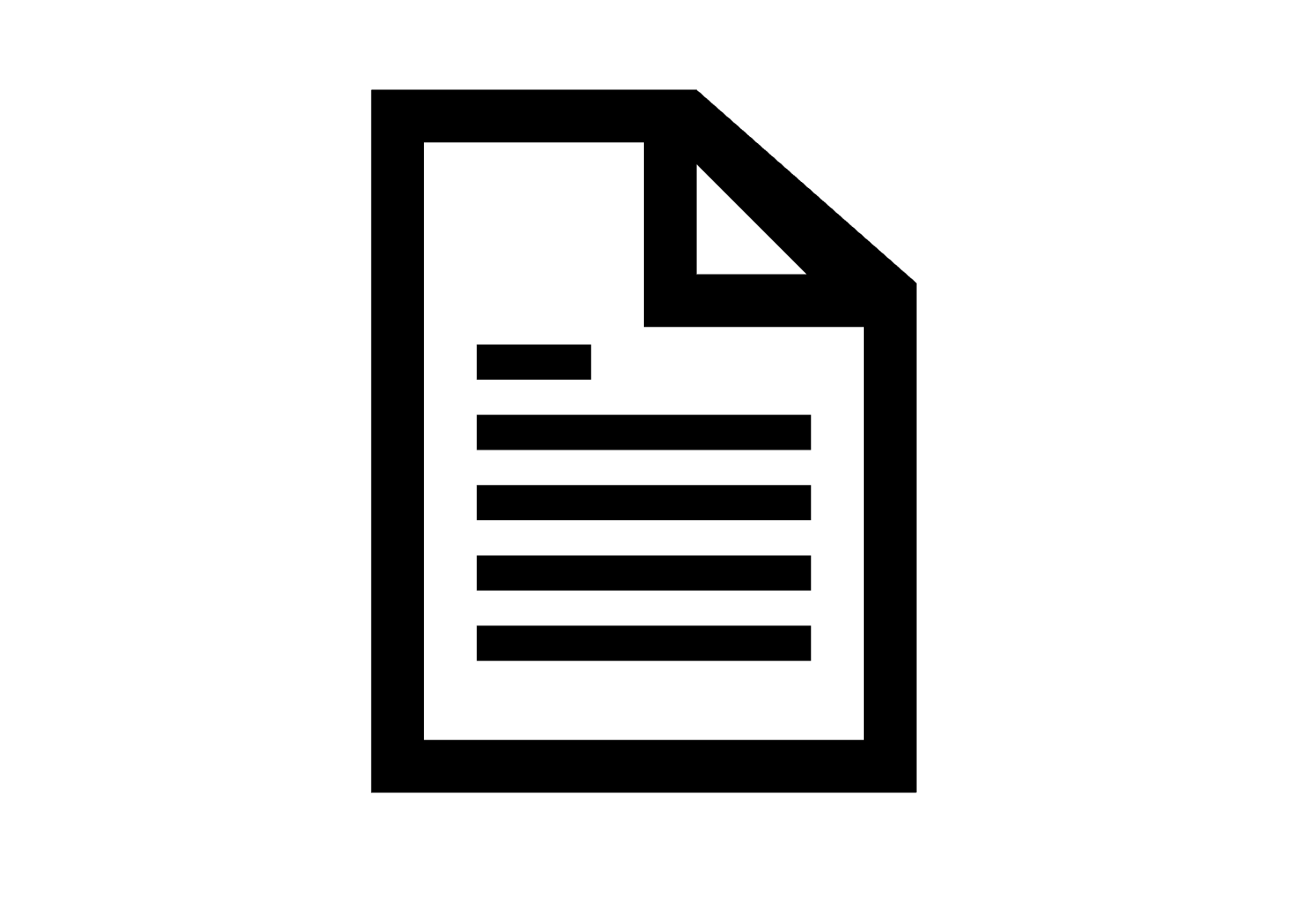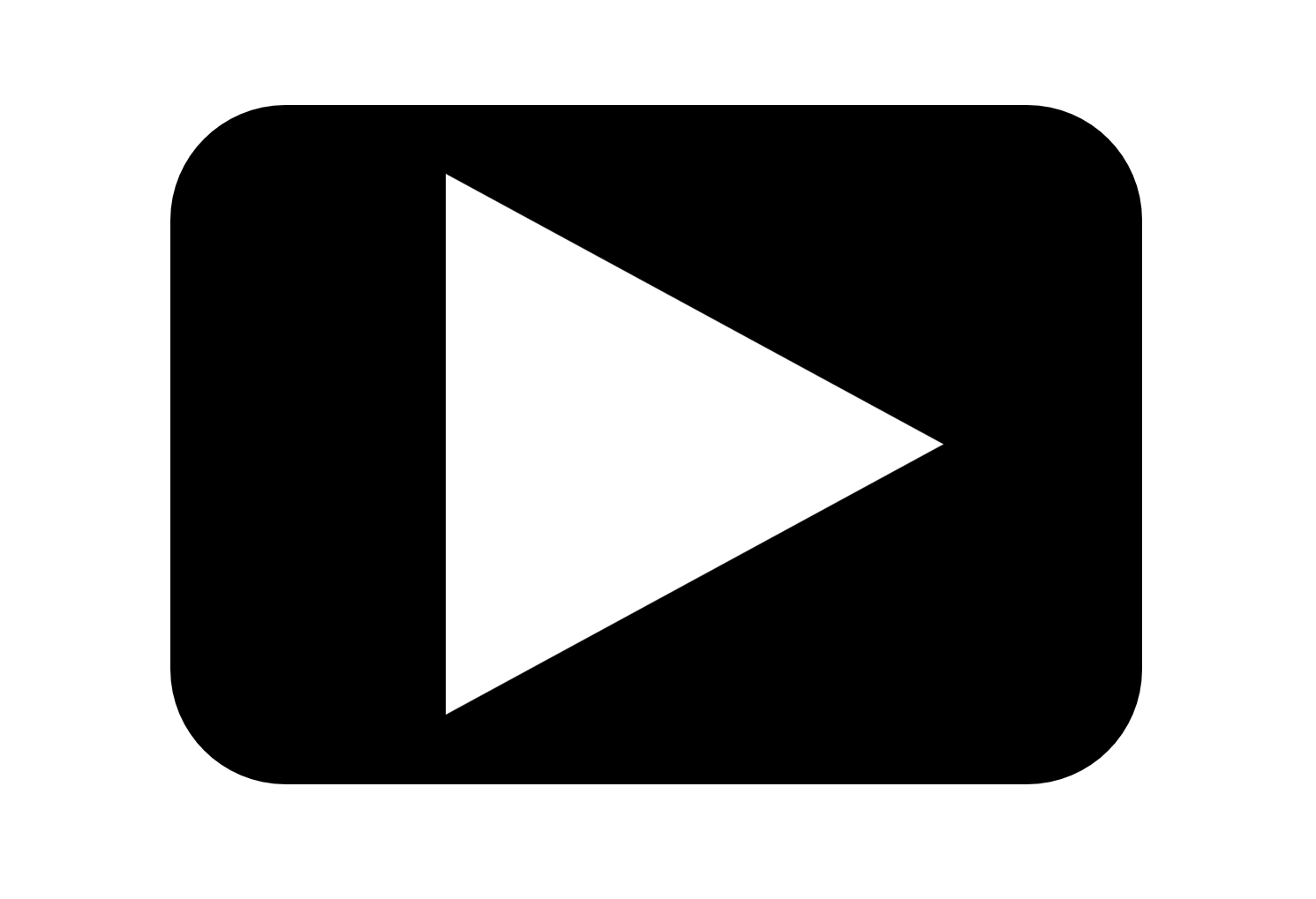Post-processing Emlid GNSS data with OPUS corrections
Precise positioning information is necessary to create accurate geospatial data products from drones, including lidar and photogrammetric data products. This tutorial will walk through how to: Prepare and submit Emlid GNSS log files to OPUS, interpret OPUS reports, and use OPUS results to PPK correct Emlid survey CSV files
NOTE: For more information on how OPUS works and the accuracy of OPUS results, check out this (open-access!) paper:
Gillins, Daniel T., Darren Kerr, and Brian Weaver. “Evaluation of the Online Positioning User Service for Processing Static GPS Surveys: OPUS-Projects, OPUS-S, OPUS-Net, and OPUS-RS.” Journal of Surveying Engineering 145, no. 3 (August 2019): 05019002. https://doi.org/10.1061/(ASCE)SU.1943-5428.0000280.
Precise positioning information is necessary to create accurate geospatial data products from drones, including lidar and photogrammetric data products. Use of RTK/PPK GNSS systems is a standard practice. If the RTK/PPK base station can be set on a survey marker with known location, precise coregistration of products over time is possible.
However, survey points of known location are often not available for many drone applications. In these cases, the base station is usually set at an arbitrary point. Products will be precisely referenced relative to the base station, but the estimated position of the base station itself may be off by several meters, making coregistration difficult over time.
The US National Geodetic Service (NGS) offers the Online Positioning User Service (OPUS) as a free web service to provide accurate location estimates from RTK/PPK base station log files. Using OPUS, it is possible to: 1) correct/improve the base station’s position estimates, 2) improve the absolute positioning accuracy of drone data products, and 3) enable better and easier coregistration of geospatial data products over time.
This tutorial will walk through how to:
- Prepare and submit Emlid GNSS log files to OPUS
- Interpret the OPUS report
- Use the OPUS results to PPK correct Emlid survey CSV files
Data and software requirements
To perform OPUS correction with Emlid log files you will need:
- The CSV file of survey or ground control points (GCPs) exported from Emlid Flow (if correcting survey files for ground control points).
- Emlid Studio (https://emlid.com/emlid-studio/)
- Internet access to OPUS (https://www.ngs.noaa.gov/OPUS/index.jsp)
- The RINEX log file (the “O” file) from the Emlid base station
- The RINEX or UBX log file from the Emlid rover unit (if correcting survey files for ground control points)