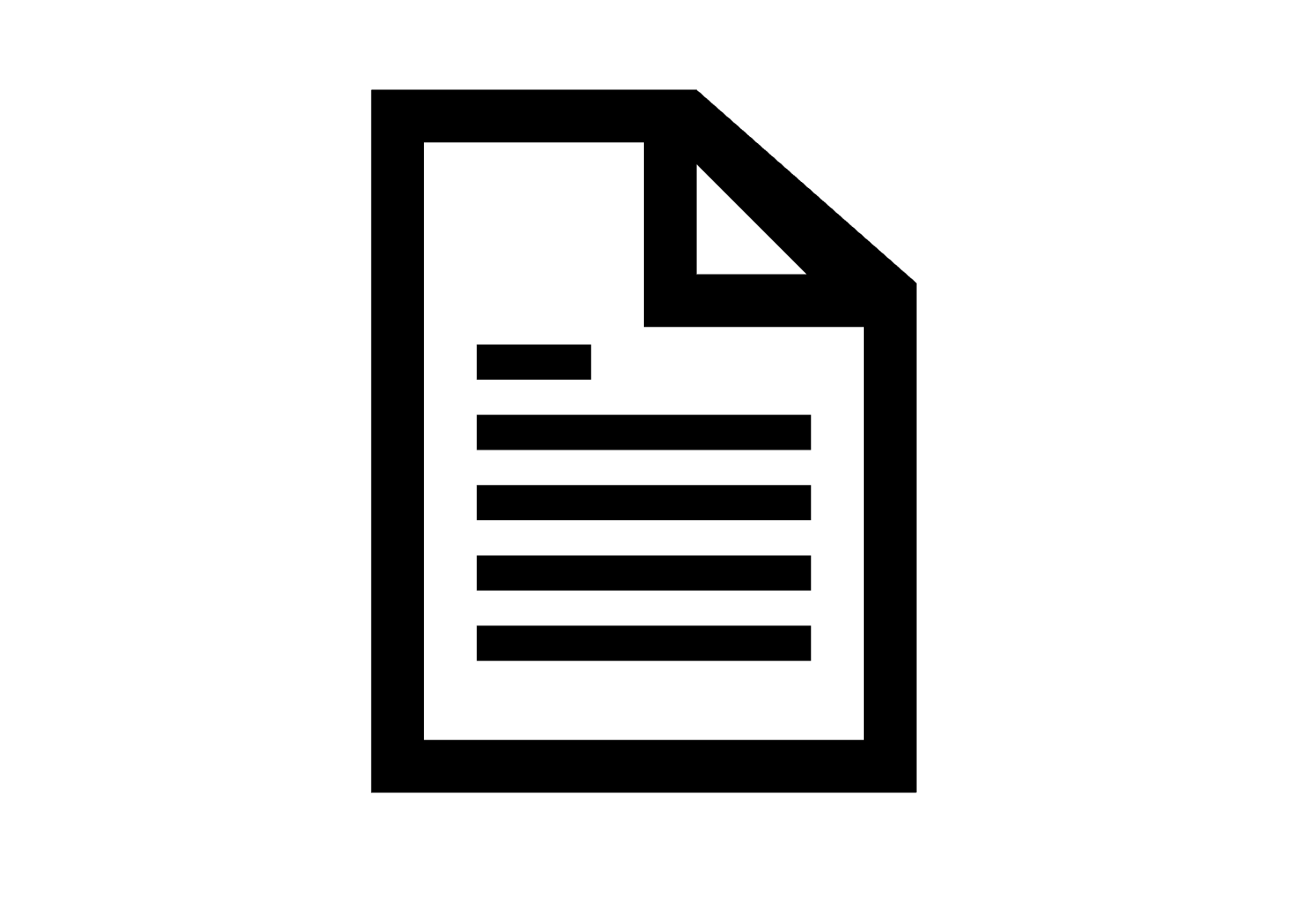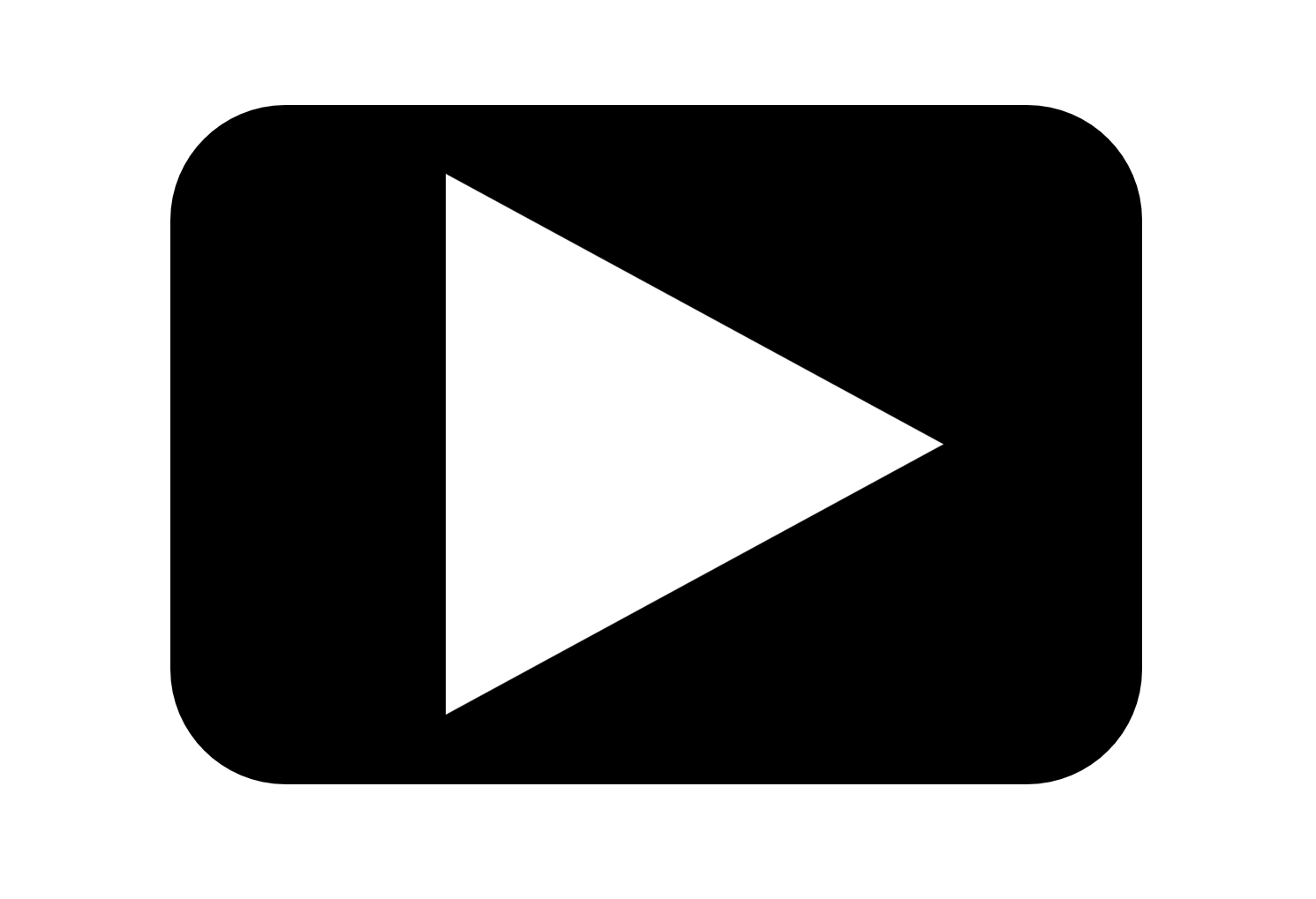Point Clouds and Elevation Surfaces in Metashape
For this lab, we pick up where we left off in the previous lab and look at classifying dense point clouds in Metashape to separate ground points from non-ground points, create digital surface and terrain models, and do some basic profile and volume calculations..
The main goals of this lab exercise are to familiarize you with:
- Options for creating dense point clouds
- Classification of point clouds and estimation of ground points
- Creation of surface and terrain models
- Calculation of area, volume, and surface profiles
In the previous lab we added the ground control and made a rock-solid stereo model for the Parker Farm site. The last thing we did for that lab was to create the dense point cloud. The dense point cloud is the first of the real products that come from the structure from motion (SfM) workflow. The 3D (dense clouds, mesh surfaces) and 2.5D (elevation models) outputs from SfM are very rich and useful data products. In this lab we’ll look deeper into how to create these products and some tools to help make and use them.
NOTE #1: This lab exercise picks up after the previous lab on ground control in Metashape. If you haven’t compelted that lab yet, you can either go back and do it first, or just align and create a dense point cloud from the photo set linked below.
NOTE #2: This lab exercise was created using Metashape Professional version 1.8. This exercise still applies to newer (2.x) versions of Metashape, but the menus and interface may look slightly different.