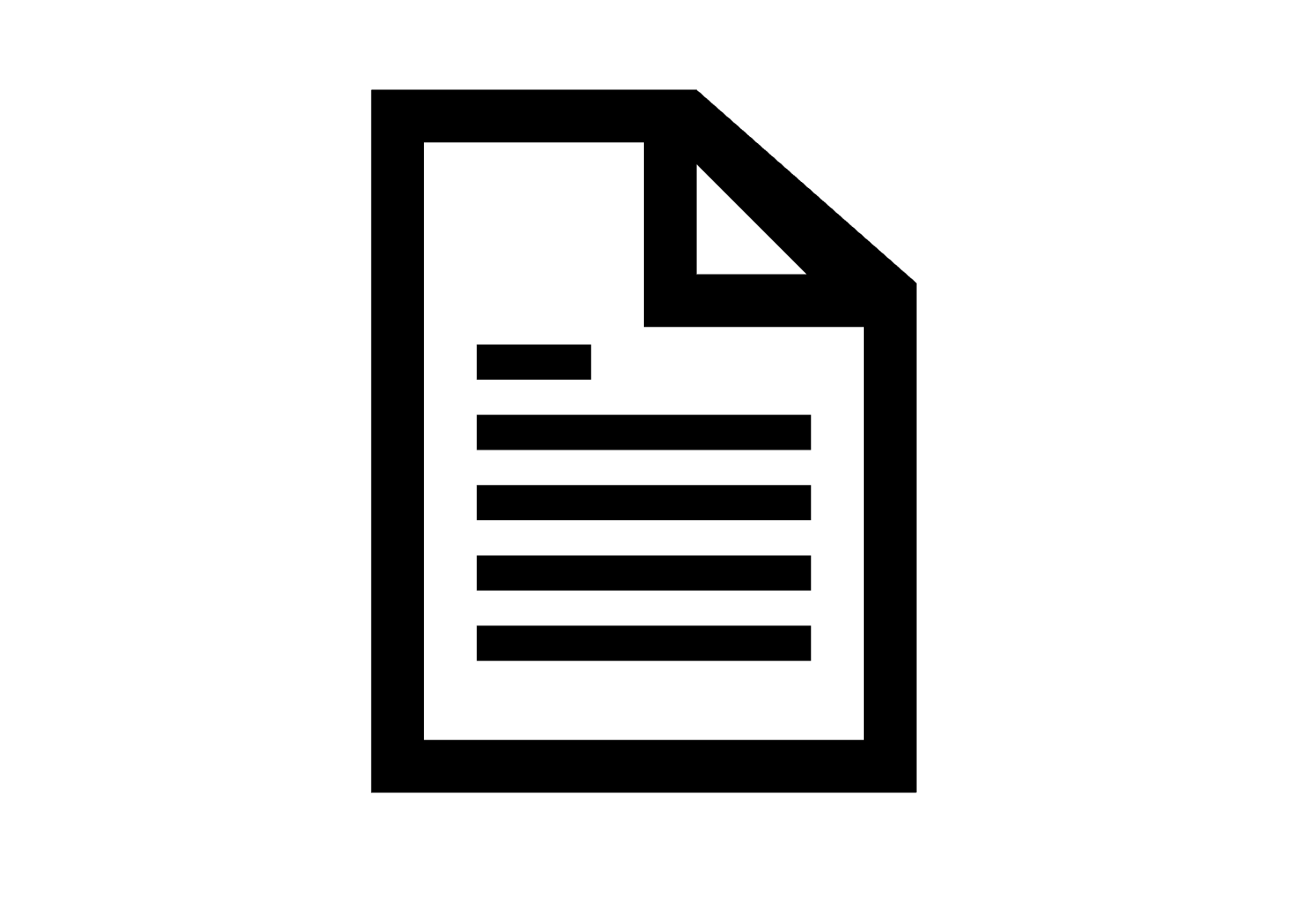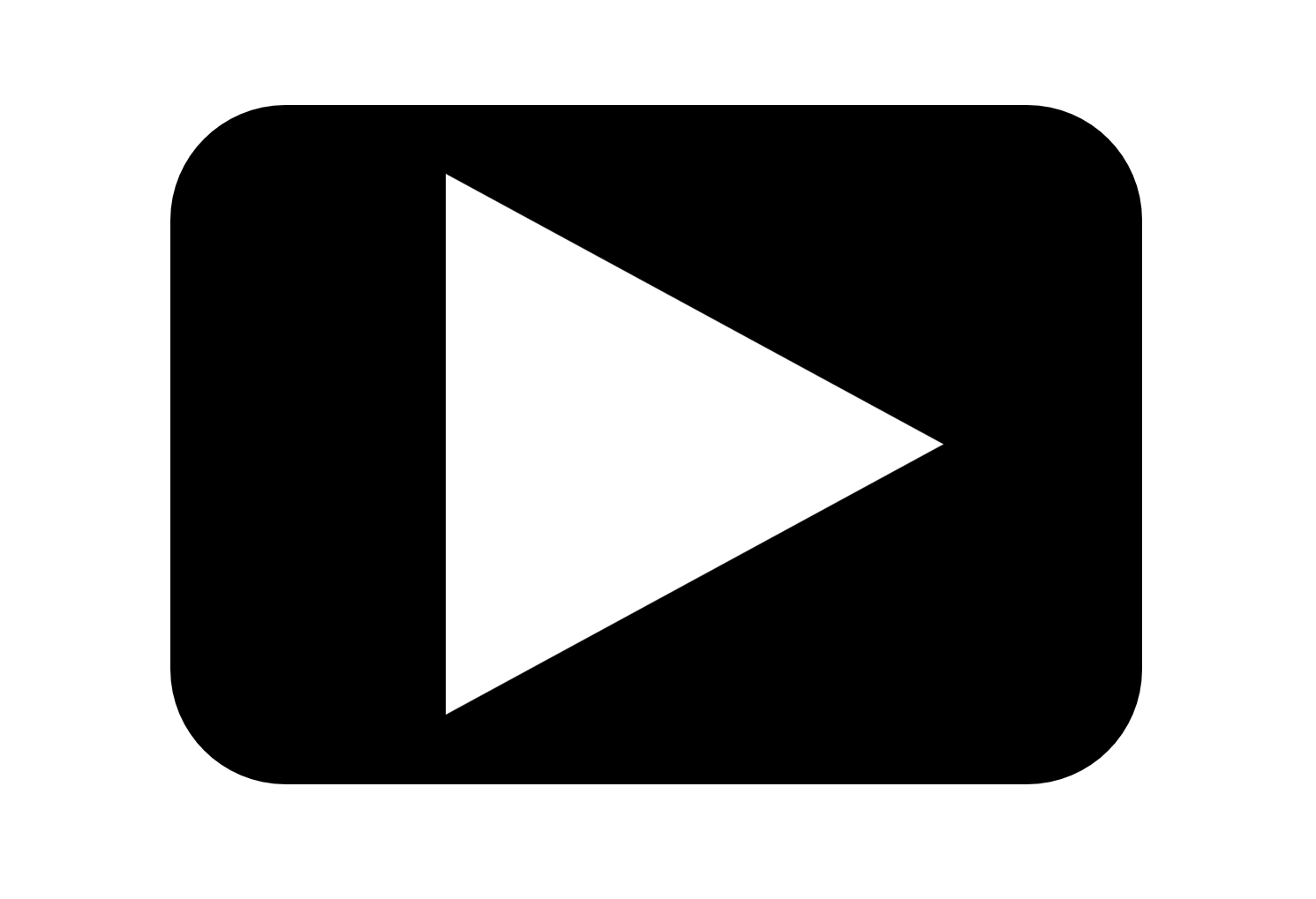Post-Processed Kinematic Survey Data with Emlid Studio
Post-processed kinematic (PPK) surveying is an important technology for achieving high-accuracy, high-precision location data for drone mapping missions. In this exercise, we look at how to post-process data collected with an Emlid Reach RS+ base station and rover setup using Emlid Studio.
High-accuracy location information is critical for direct georeferencing or for ground control with UAS image analysis. While we typically prefer to have real-time kinematic (RTK) GNSS data where corrections are being applied to our location measures in real time, that isn’t always possible or sometimes even desirable. In these situations, we can use a post-processed kinematic (PPK) approach to correct our GNSS data after the fact. This requires that we have a RTK/PPK capable GNSS receiver and either a local base station or access to correction files from a nearby reference station (e.g., a CORS network site). In some cases, PPK can provide more accurate results than RTK because there are no transmission lags between the base and rover to worry about. For this lab we will use a free software app called Emlid Studio to post-process data collected with our Emlid Reach RS GNSS system.
The objectives of this lab are to:
- Understand the PPK process and the use of log files from the rover and base station
- Use Emlid Studio to post-process GNSS data collected by the Emlid rover and local Emlid base station
- Use Emlid Studio to post-process GNSS data collected by the Emlid rover using data from a nearby CORS network site.
You can learn more about RTK/PPK GNSS systems and surveying from Emlid’s page on the topic.
Emlid Studio can be downloaded for free from: https://emlid.com/emlid-studio/