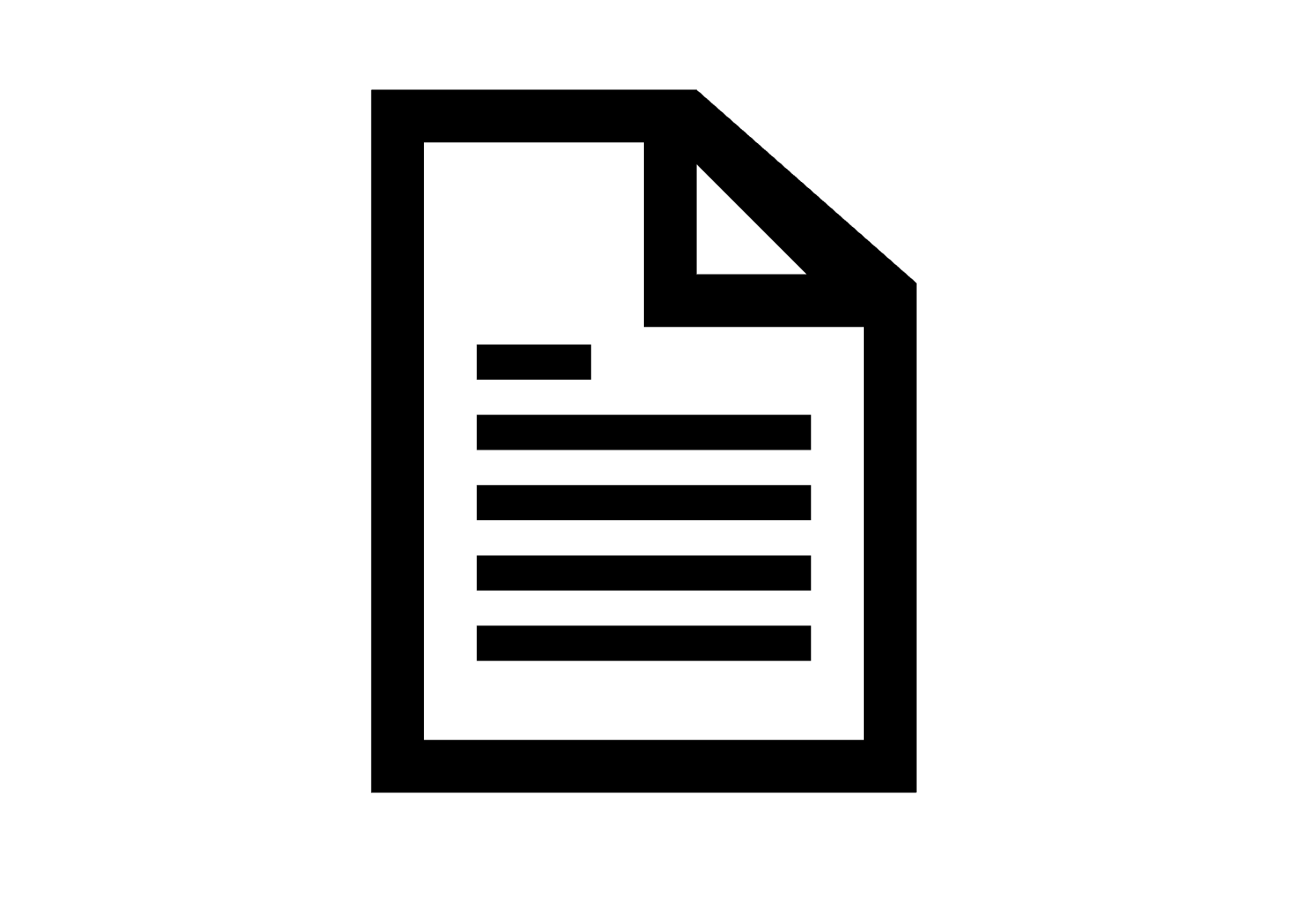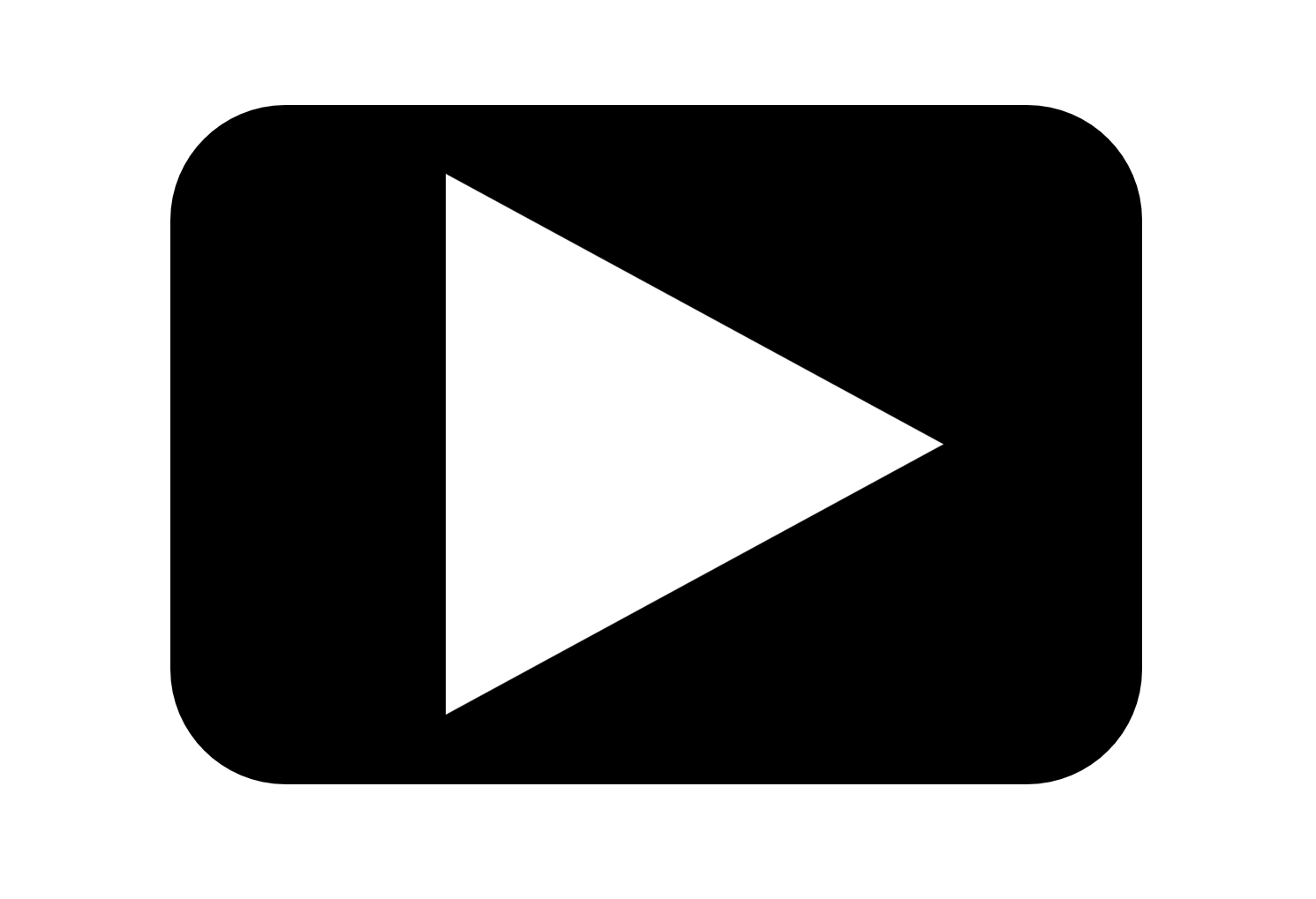Photo Alignment & Optimization in Metashape.
Aligning the photos to create an inital stereo model and sparse point cloud is the first step in Metashape. In this lab, we explore the different options for aligning photos and how to optimize the sparse point cloud.
This lab exercise will explore alignment of UAV photos to create sparse point clouds using Metashape. You will use a set of images collected at UI’s Parker Farm to learn about the Metashape interface and processing workflow.
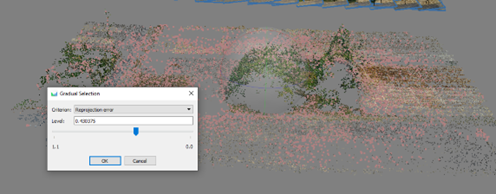
The main goals of this lab exercise are to familiarize students with:
1) Options for image alignment and keypoint generation in Metashape
2) Tools to evaluate keypoints and the results of image matching
3) Strategies for keypoint optimization to improve the SfM stereomodel
4) How to interpret image alignment and stereo model results in the Metashape quality reports
Note, this lab exercise was created using Metashape Professional version 1.8. This exercise still applies to newer (2.x) versions of Metashape, but the menus and interface may look slightly different.