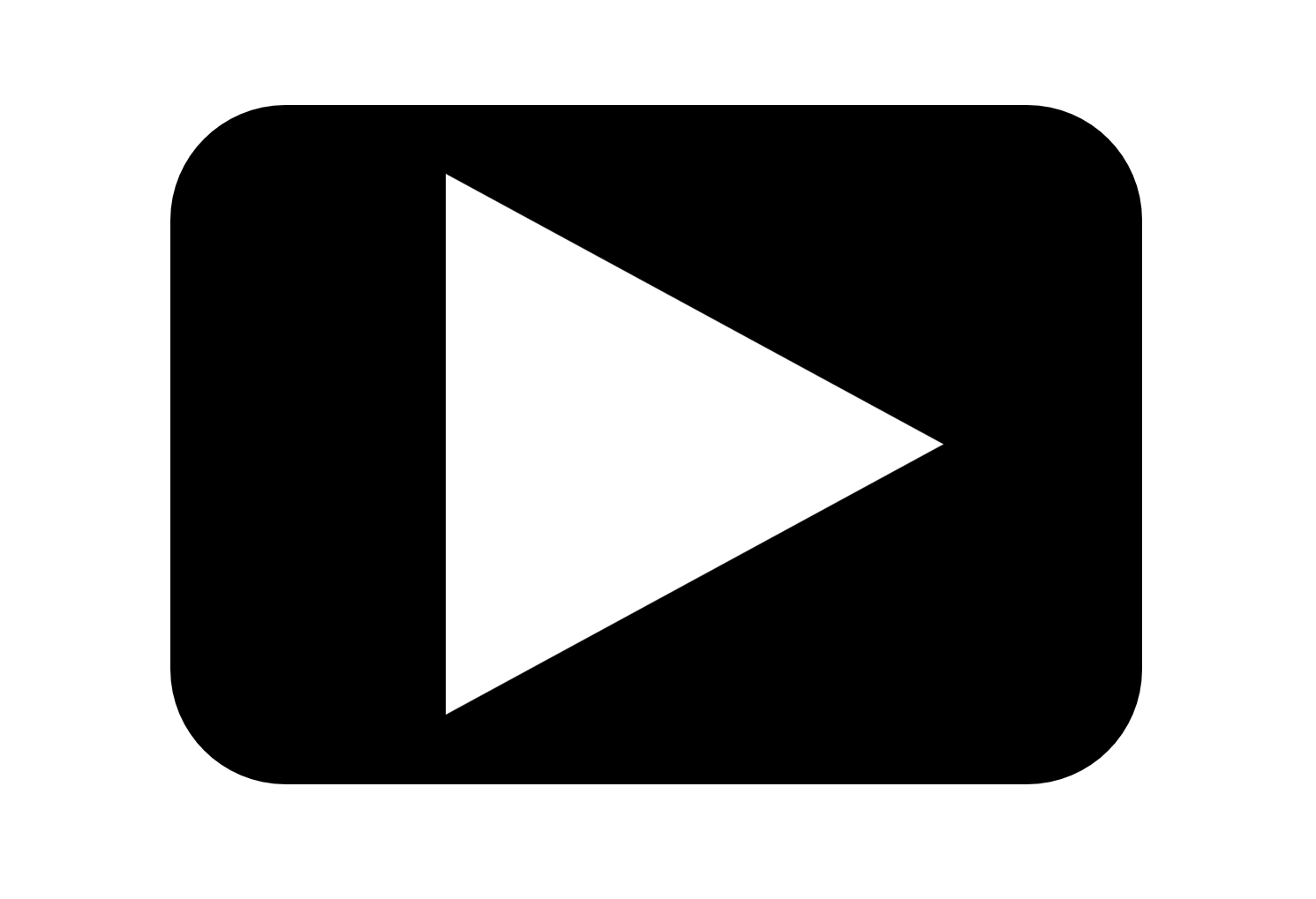LEARNING
Manually Aligning Photos in Agisoft Metashape
Metashape is great when you have well-behaved photos. When you don’t, it can be super frustrating. While not every image set can be successfully aligned in Metashape, there are some strategies for manually aligning photos if they don’t want to align.
For this lab, we’re going to go way back to the image set we worked with in Metashape introduction lab (photos linked below). In that lab, I conveniently left out two images in one corner that didn’t want to align (due to poor overlap with the adjacent images). For this lab, you’ll try to get those images to align.
There’s no written-up lab document with steps for this lab exercise. Just follow the walkthrough video.
The two extra photos are attached here. Good luck!
Original Lab Photo Set
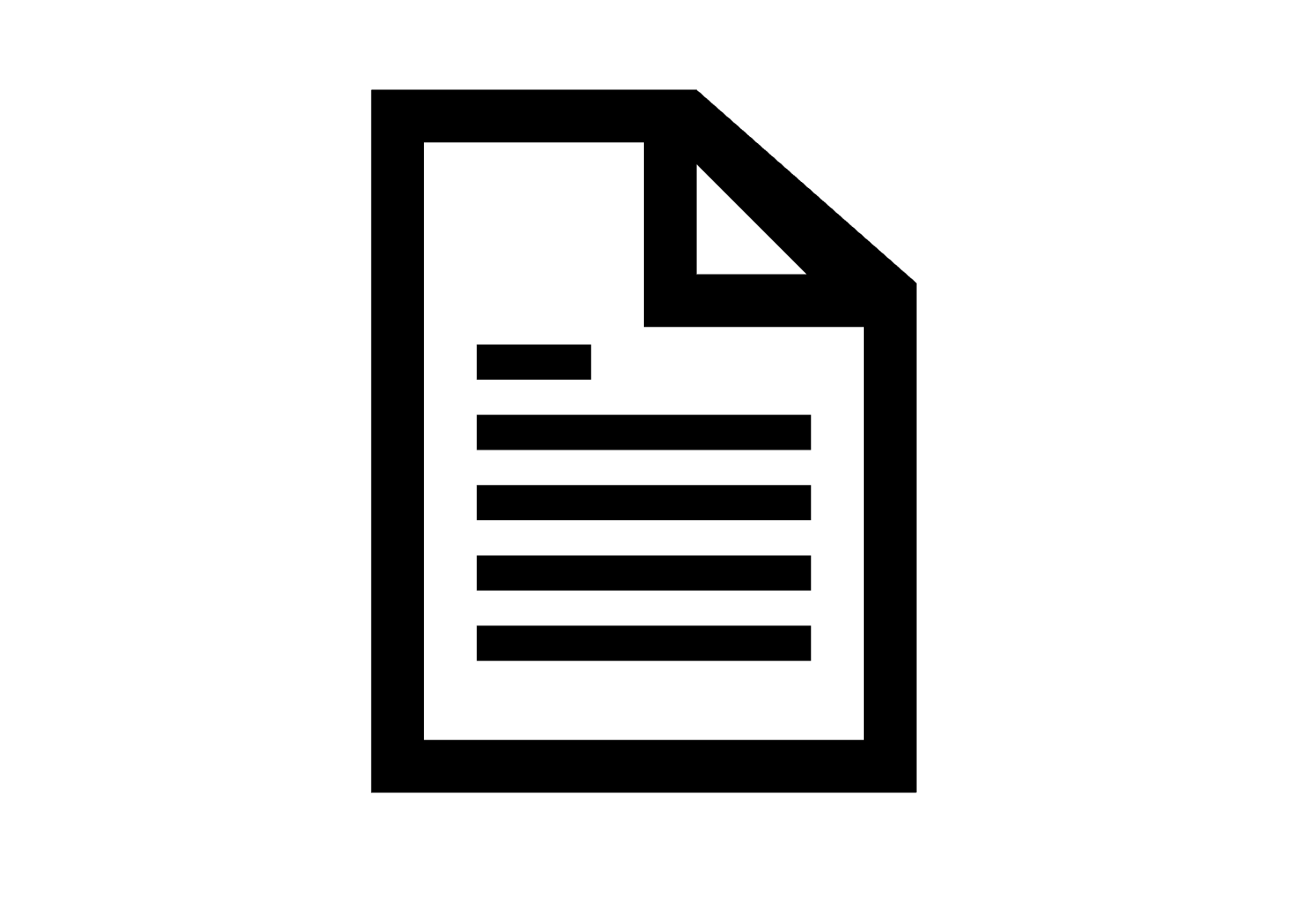
Extra Photos to Manually Align

lab video